V1 VS V2 Printrbot Design
Recently on the forums we were trying to solve an issue of the new Z-axis aluminum blocks fitting on the V1 version. After a review of the files side by side it became obvious that the aluminum Z blocks didn’t have correct mounting holes. This typically could be solved by drilling out holes to mount. The issue with that is the mounting holes on the V1 base are in the way of some of these holes.
Mounting Ideas:
A solution that I came up with is to buy the same thickness and type of wood used on the original. That way you could use the original base pieces as a template. Then modify those designs to fit the V2 aluminum block mounts. Some of the pieces that holes the side pieces to the top will have to be relocated. You can used the design files of the V2 to make these adaptions as well as determine block mounting locations. All you have to do is print out the v2 base design in full scale and lay it out on top of the new cut out design. I refer to this version of the design as Printrbot 1.5. It would be interesting to see how this all plays out. I will update this post as solutions are implemented.
Posted on June 6, 2013, in RepRap Squad's - Mods, RepRap Squad's Projects and tagged aluminum z blocks, printrbot, printrbot plus, V 1.5, V1 designs, V2 designs. Bookmark the permalink. Leave a comment.
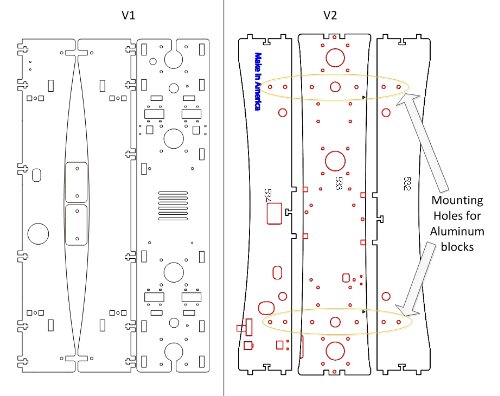

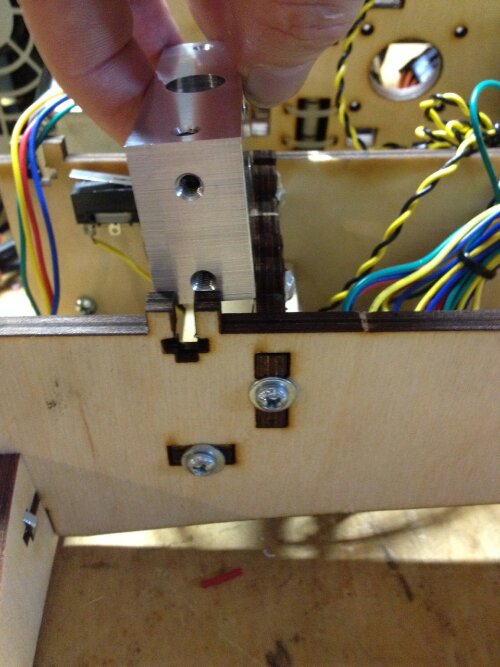
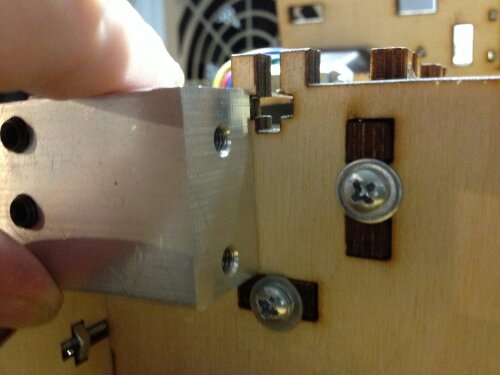




Leave a comment
Comments 0